How to attend the Webinar?
This is a free webinar and you can use this link http://bit.ly/AlHudawebinar to join the session. The session will be hosted on the Microsoft Teams platform which will give the flexibility to join in from a computer, tablet or even mobile.
When you open the link, you’ll be taken to a page where you can choose to either join on the web or download the desktop app and then join. If you already have the Teams app, the meeting will open there automatically. If not, you can simply select the option “join on the web”. Please use the Google Chrome browser to open the link for the best meeting experience.
Device Guide:
Computer: please use Google Chrome or Microsoft Edge browser
mobile/tablet: please download Microsoft Teams app from App Store/Google Play. It’s free.
Please click the link again once the app is downloaded.
Please feel free to contact us at info@al-hudaacademy.org if you have any queries.

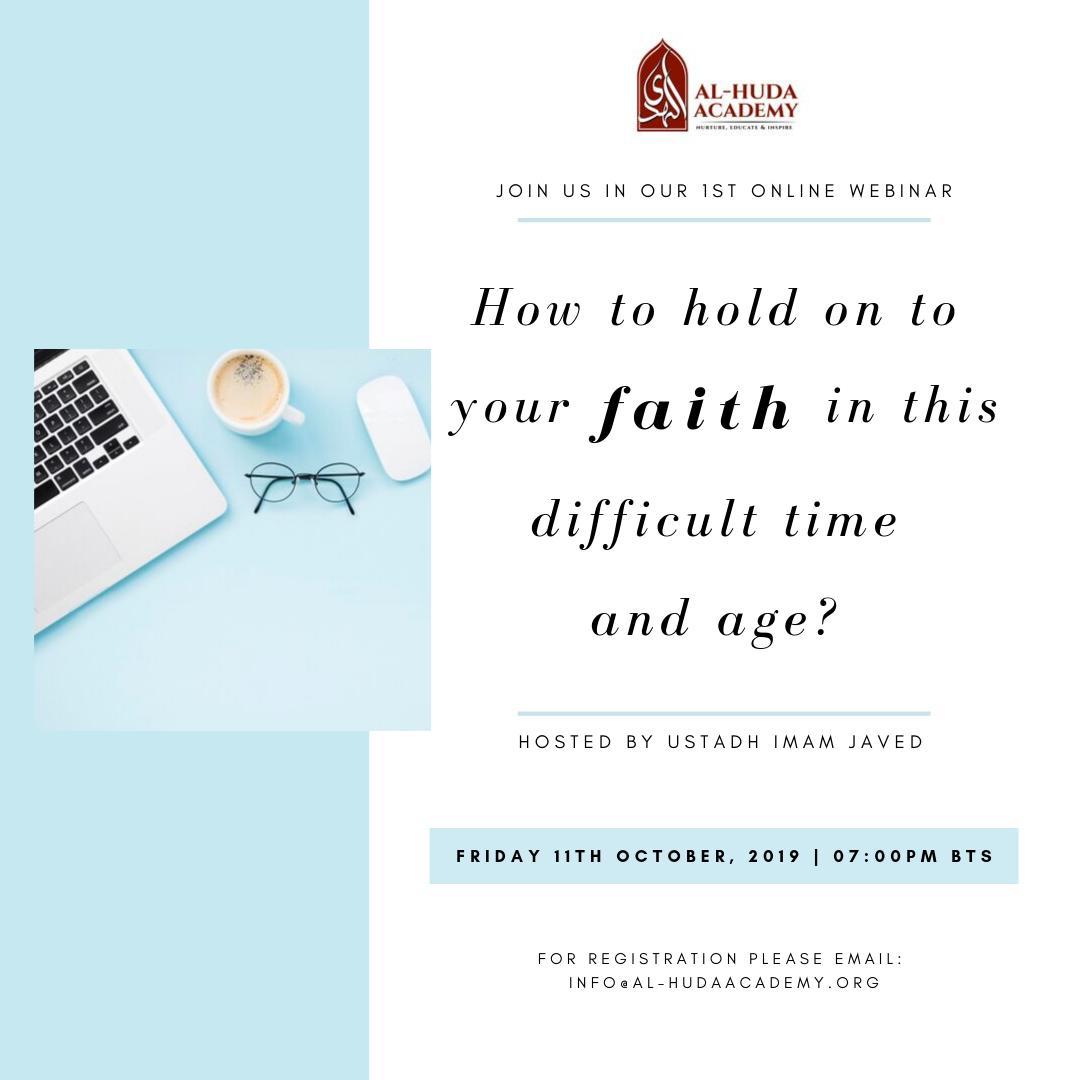

2 Comments
This is a free event. Please use the below link to join the webinar using a computer or any smart mobile/tablet.
http://bit.ly/AlHudawebinar